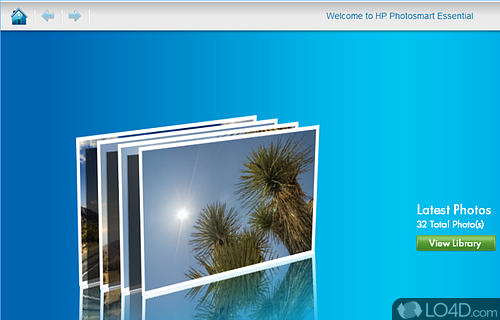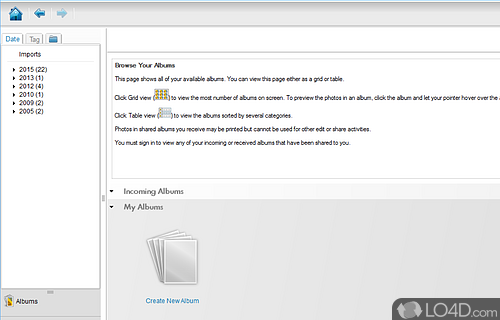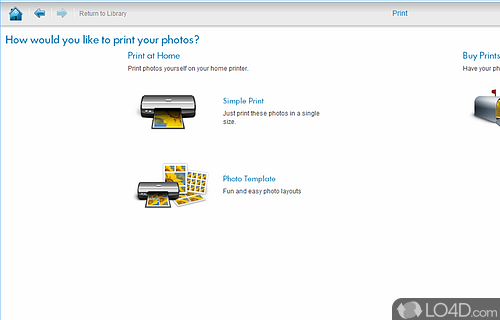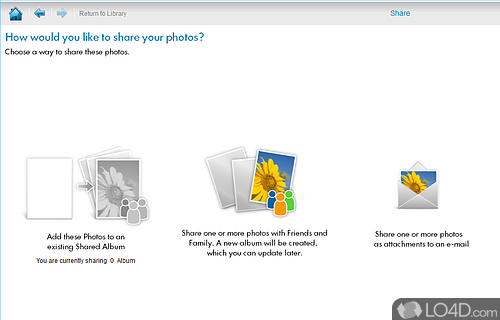Easy software for editing, printing and creative filters designed for photographs prepared for printing with HP along with some photo manipulation options.
HP Photosmart Essential 3.5 is a freeware image editor app developed by Hewlett Packard for Windows, it's user friendly and professional.
It is capable of connecting to online services such as Facebook and Twitter.
The download has been tested by an editor here on a PC and a list of features has been compiled; see below. We've also created some screenshots of HP Photosmart Essential to illustrate the user interface and show the overall usage and features of this image editing program.
Photo editing, organizing, printing and sharing software
HP Photo Creations is free software that lets you easily create photo books, calendars, collages, greeting cards and other keepsakes that you can print at home or have shipped to you.
With HP Photo Creations you can automatically make beautiful keepsakes with just a few mouse clicks; or you can take your time and customize your keepsakes with over 1,800 high quality artwork designs, 1,300 placeable graphics, placeable text boxes, custom fonts, borders, and dozens of photo editing tools.
Users can quickly find photos by date, tag, or folders -- even mark as favorites or search by name, make quick edits including automatic red-eye and manual pet-eye fix, use one click Photo Fix to correct color and lighting, and enjoy lab quality prints, projects and seamless sharing with Snapfish.
Features of HP Photosmart Essential
- Backup: Automatically back up photos to the cloud.
- Collages: Combine multiple photos into one.
- Effects: Apply artistic effects and corrections.
- Frames: Add custom frames and borders to photos.
- Image search: Find photos quickly with keyword search.
- Montage: Create slideshows with music.
- Photo albums: Organize photos into custom albums.
- Photo books: Create custom photo books and albums.
- Photo editor: Auto-fix, crop and enhance photos.
- Photo organizer: Manage and share photos.
- Photo projects: Create greeting cards, calendars and more.
- Photo retouching: Remove red eye and blemishes.
- Printing: Print photos with custom layouts.
- Restoration: Restore old and damaged photos.
- Sharing: Share photos via email, Facebook and Twitter.
Compatibility and License
HP Photosmart Essential is provided under a freeware license on Windows from graphics editors with no restrictions on usage. Download and installation of this PC software is free and 3.5 is the latest version last time we checked.
Is HP Photosmart Essential for Windows 10?
Yes. It can run on a PC with Windows 11 or Windows 10. Previous versions of the OS shouldn't be a problem with Windows 8 and Windows 7 having been tested. It runs on both 32-bit and 64-bit systems with no dedicated 64-bit download provided.
Filed under:
- HP Photosmart Essential Download
- Free Graphics Editors
- Image Editing Software
- Software for Windows 10